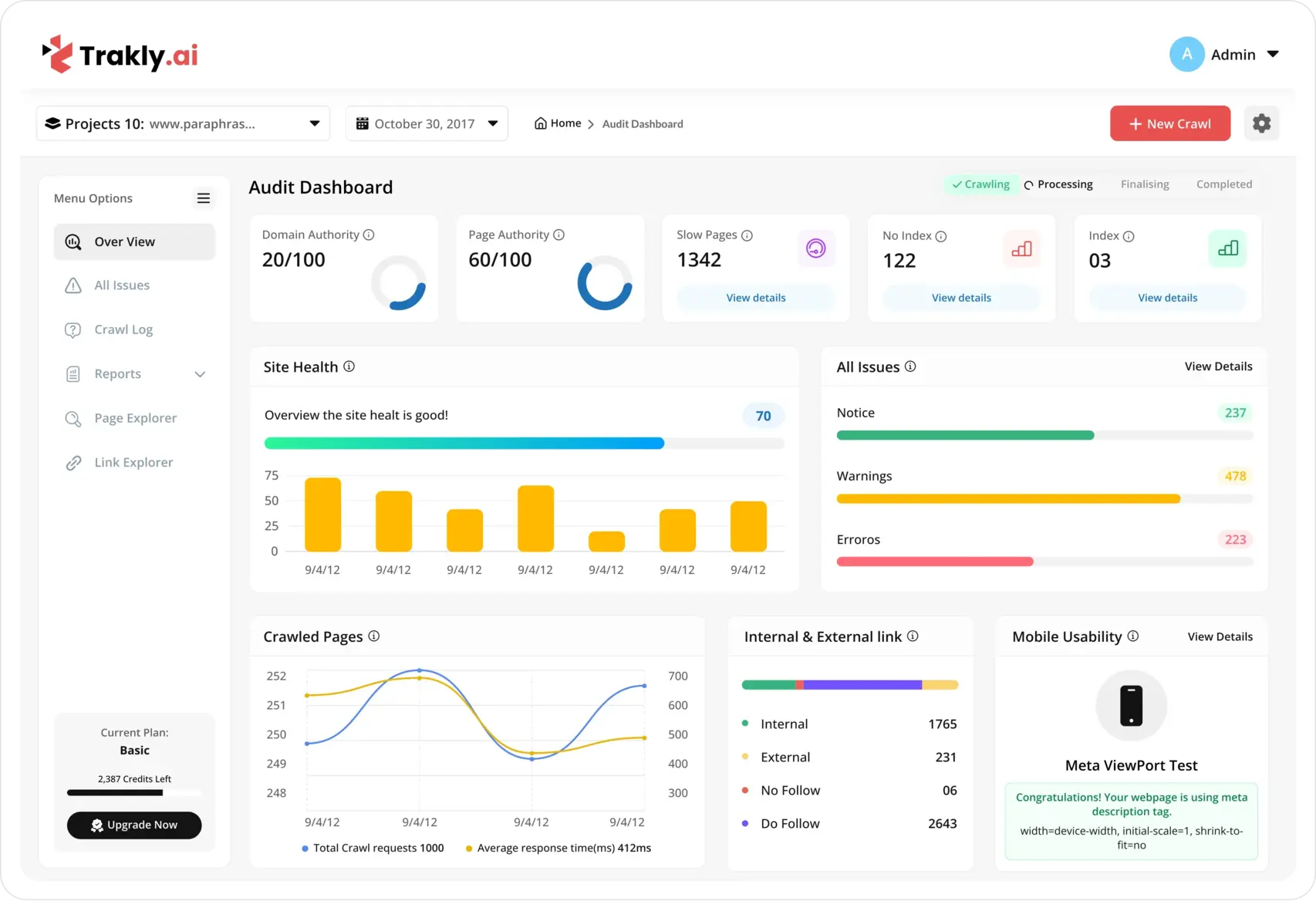Run a complete SEO audit of your website
Audit your website for 150+ SEO issues and get detailed instructions on how to fix them. Simply input the URL and follow the suggested guidelines to maintain a solid online presence!


Why Perform SEO Website Audit?
An SEO website audit keeps your website accessible and healthy for search engines and users. However, conducting this SEO audit generally requires technical expertise. Fortunately, our SEO site checkup tool does not have such a requirement. Here is why you should conduct this audit with our utility:
Schedule crawls and organize Workflows
This website SEO analyzer allows you to set up automatic crawls and manage processes. By organizing your audit tasks with it, you’ll stay on top of updates and guarantee improved website performance without additional human effort.
Start Free Trial

Issues Distribution
The site audit utility from Trakly.ai works by dividing the detected issues into three categories. Here is an explanation of what each issue-category contains:
-
Errors
These are critical problems that negatively impact a website’s ranking in search engines and user experience. Therefore, it is essential to take immediate action against such errors.
-
Warnings
These moderate issues could affect your site’s performance if you ignore them. After addressing critical errors, it is essential to fix these to guarantee a smooth website’s performance.
-
Notices
Notices generally contain minor suggestions or issues that help a site in the long run. Compared to ‘Errors’ and ‘Warnings,’ Notices have a low priority. However, addressing them optimizes a website over time.
Site Health Score
Site health score is a metric that assesses a website’s SEO status and technical performance. As the name suggests, this metric returns a score based on its analysis of broken links, crawlability, page speed, and other vital factors. Hence, a website with a healthy site score indicates its strong SEO and user optimization. To check your website for this metric, simply enter its URL into our SEO audit tool and execute the process. Our tool will suggest all the necessary improvements within no time.

SEO Analysis
Our SEO checker can quickly identify all the search engine optimization mistakes you need to correct for your site. Just apply the fixes suggested in the analysis report and increase your site’s search traffic without any guesswork.

Site Speed
Our website SEO audit tool helps you improve your site’s speed by identifying slow-loading areas and recommending appropriate adjustments. With its support, you can easily optimize your platform for conversions and search engine rankings.


SEO Audit Report
This website analyzer highlights issues and provides actionable insights through video tutorials. With its simple step-by-step instructions, you can turn complicated solutions into manageable tasks and confidently address any underlying website errors.
Start Free Trial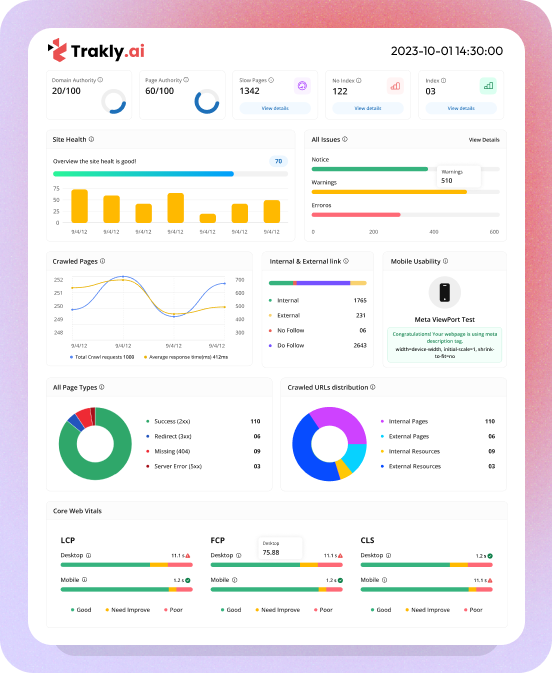

Multiple Language Options
Trakly.ai developed this website SEO auditor for a global audience. Multilingual support ensures you will not face language barriers during SEO audits.
Start Free TrialTechnical Website SEO Audit Checklist
The technical aspect of a website’s SEO audit focuses on its architecture. It covers the following types of checks:
Core Web Vitals
Core web vital metrics, like LCP, CLS, and INP, provide a real-time user experience overview of a site’s speed, stability, and interactivity. Google uses these signals as a major ranking factor.
How to Fix
Reducing layout shifts and improving page speed can help you easily enhance your site’s core web vitals.
Types of SEO Audit
An SEO audit is not a stand-alone test—it has different types. The points below highlight some of its most common kinds:
SEO Content Audit
The SEO content audit focuses on the quality and relevancy of your website’s content. This SEO check ensures that each page on your website is relevant to the audience’s goal and offers some value. It analyzes factors such as keyword use, topic relevance, and readability to improve underperforming content and rank it higher in search results.
On-Page SEO Audit
As the name describes, the on-page SEO audit revolves around a website’s on-page elements. Typically, it concentrates on metrics like title tags, meta descriptions, heading tags (H1, H2, H3, H4), and image alt tags. By fine-tuning these elements, this type makes your site’s pages clear and attractive and optimizes them to increase the platform’s overall visibility in SERPs.
Off-Page SEO Audit
The off-page SEO audit investigates every external factor that influences a website’s rank in search results. This SEO check primarily involves reviewing the relevance, authority, and quality of domain mentions, backlinks, and online reputation. These analyses help identify the areas where you can strengthen relationships, increase the reliability of your platform, and improve its appeal to search engines.
Technical SEO Audit
The technical SEO audit is the foundation for higher ranking because it revolves around a website’s infrastructural aspects. This type of test analyzes a site for various technical aspects, including crawlability, mobile friendliness, site speed, and overall performance. These evaluations indicate whether each search engine can easily access and understand your platform’s content.
Local SEO Audit
As the name suggests, the local SEO audit improves your website’s visibility in local search results. This type of check increases your website’s local visibility by examining its Google My Business listing, local citations, location-based keywords, and online reviews. It is often beneficial to businesses and companies that operate locally because it makes their services stand out in the search results of local clients.
How Often Should an SEO Audit be Conducted?
Conducting an SEO audit periodically can help you find and fix problems easily and guarantee higher search engine rankings. However, there is no rule of thumb regarding the frequency of performing SEO audits on a site.
Experts generally recommend running this test every 3-6 months. This time duration gives you enough time to catch the errors and adapt according to the search engine’s algorithm changes. But suppose you have a habit of constantly updating your website’s content or your platform belongs to a competitive industry. In such situations, you should perform SEO audits monthly or quarterly.
Uncover Critical SEO Issues and Hidden Opportunities
The free SEO audit tool by Trakly.ai can quickly identify and recommend potential changes for problems that may be preventing your site’s SERP rankings. Here is an in-depth look at how this web utility can help you take charge of your website’s performance:
Fix Issues by Priority
Our free site audit tool has an innate ability to prioritize issues by severity. This lets you focus initially on the most crucial elements for improving rankings and maintaining your website’s health.
Monitor Redirects
This SEO site check utility has been programmed to quickly identify old or malfunctioning redirects. With its top-notch site redirect monitoring, you can always guarantee seamless navigation and a satisfying user experience.
Find Duplicate Content
Our website analysis tool can also identify sections with duplicate content. This allows you to effortlessly avoid duplicate content problems and maintain your website’s originality and freshness.
Optimize Pages for Speed
This SEO site checkup utility can examine each web page’s loading time and suggest appropriate fixes. Following its recommendations can improve each page's user experience and boost its visibility in SERPs.
Get Internal Linking Suggestions
Our website SEO checker free can help you improve your website’s navigation. The SEO tracker offers actionable insights to quickly elevate your site’s linking structure and maintain people’s interest.
Export All Issues in Bulk
Do you want to save the results to simplify collaboration? We have you covered here. Simply utilize our free website audit tool’s download option to export all identified site issues at once, making SEO optimization easier.
Frequently Asked Questions
Still have questions?
Contact our customer support for any help.